How to recover windows password with password recovery suite 2012
Summary:
This guide describes how to use Vodusoft Password Recovery Suite 2012 to create a windows password recovery disk, and use the password recovery disk to recover windows password.
1. Create a windows password recovery disk.
Create CD/DVD password recovery disk: Insert CD/DVD disc to computer, select Burn to CD/DVD, and then click Burn button.
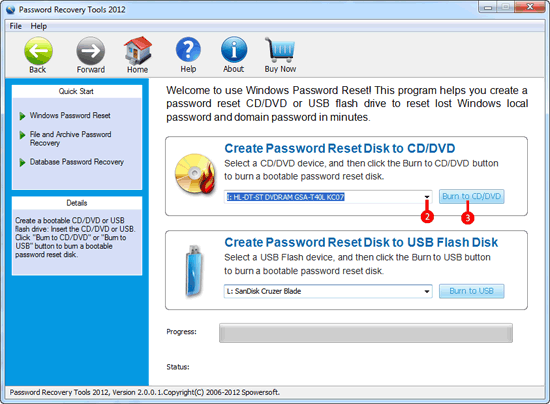
Create USB windows password recovery disk: Plug in USB flash to computer, select Burn to USB, and then click Burn button.
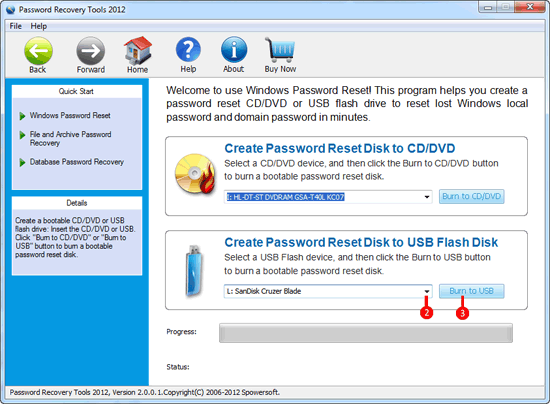
2. Boot the locked computer from windows password recovery disk.
Set the locked computer to boot from USB or CD/DVD drive, insert windows password recovery disk to the locked computer, and then restart computer to boot from password recovery disk.
If have trouble in setting computer to boot from USB or CD drive, see How to set computer to boot from USB drive, or How to set computer to boot from CD-ROM.
3. Reset windows password with windows password recovery disk.
When Vodusoft password program starts, select a windows user, and then click the Reset Password button to set a new password for it. After resetting new password to windows user, click Reboot button to restart computer.
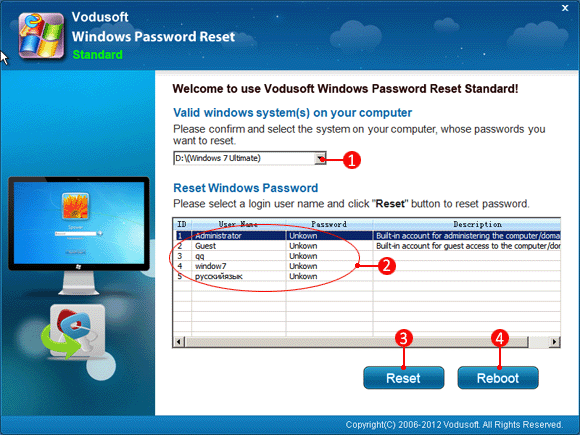
Articles About Windows Password

