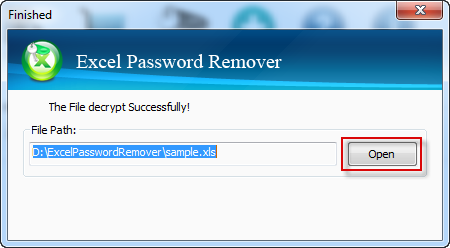Excel Password Remover Guide
- How to Remove Excel 97/2000/xp/2003 Password
Summary:
This guide describes how to use Vodusoft Excel Password Remover software to remove Excel 97/2000/xp/2003 password. With Vodusoft Excel Password Remover software, an Excel document password can be removed in a few minutes.
3 Steps to remove Excel 97/2000/xp/2003 password
Step 1: Run Vodusoft Excel Password Remover, and open an Excel 97/2000/xp/2003 document.
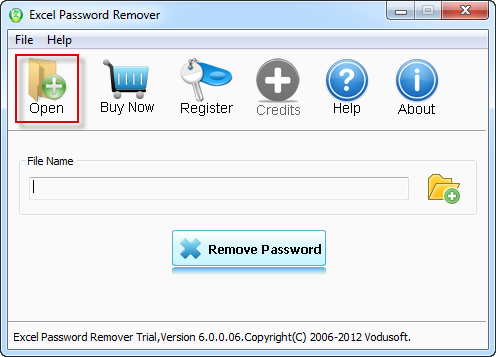
Step 2: Click "Remove Password" to remove the protected password. This operation will take a few minutes. The program need to connect to the remote server, so you must connect your computer to the internet.
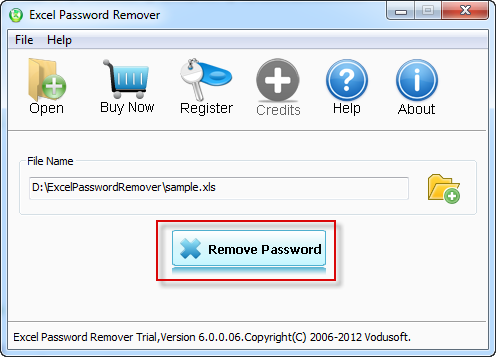
Step 3: Open Excel document without password. When the password has been removed, click "Open" button to open the Excel document.